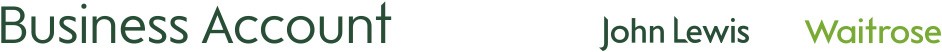We’re committed to making the John Lewis and Waitrose Business Account website accessible to everybody and have included features that make it easier to use by those with visual disabilities. We’re continuing to extend these features throughout the site and we’ll also add new accessibility features based on the feedback we receive from users.
The sections below give some advice about getting easier access to the site...
Most of the text on the site can be resized by changing your browser's settings.
- Click on View (or hold down alt and press v at the same time).
- Select Text Size from the dropdown menu (or hold down alt and press x at the same time).
- Use the mouse or the cursor keys to select Larger or Largest (press enter to select the size you require).
Many web browsers have keyboard shortcuts that you can use with any sites.
Here are some useful ones that work in both Internet Explorer and Firefox:
- tab - jump to the next link or entry box on the page
- shift + tab - jump to the previous link or entry box on the page
- alt + left cursor key - go back (equivalent to clicking the 'back' button)
- alt + right cursor key - go forward (equivalent to clicking the 'forward' button)
- F5 - refresh the page (equivalent to clicking the 'refresh' button)
- spacebar - select/deselect a checkbox when the keyboard focus is on it
- ctrl + f - find on this page
The fastest way to get to the main part of each page is to jump to the main heading of the page. For example, in Jaws press h until you hear "heading level 1" read out.
Please be aware that some links on johnlewisinsurance.com open in new windows, for example the quote pages. Where possible we have put in warning text saying "opens in a new window" after these links.
Javascript programs are used on some pages of johnlewisinsurance.com and if your browser is not able to run these you will not be able to access all the features on the site.
Recent versions of all the popular web browsers (eg Internet Explorer, Firefox, Chrome, Safari, Opera) are able to run Javascript but it may be disabled because of your security settings.
The instructions below describe how to enable Javascript on Internet Explorer for Windows.
Note that if you have ad-blocking software or internet security software installed, you may also have to remove www.johnlewis.com/insurance from the sites that are blocked.
© John Lewis Partnership 2015